We have always tried to introduce our new and useful new software in my advise now to our users. Today, we are going to introduce some of this new software. The software that was tested and selected from the best, in the sense that it is functional and can work very easily and free of charge, and other reasons … If the previous entries in In the same vein, it means introducing new software to work, you will certainly find software in which some of them may have some interesting features and maybe you’ve been looking for such software after inviting you to the software introduction section.myadvisenow.
Microsoft Browser (new)

Almost everyone knows that the browser is actually a Windows operating system default browser, and on the other hand, Microsoft has changed the browser structure to the Chromium core, which supports the Google Chrome browser extensions and features. Currently, the company has begun to launch the Microsoft Edge Insider program, which will allow Windows 10 users to download the new version of Microsoft’s new beta version and test new features.
Although the beta version is in development, but with the tests, it’s very fluid and the problem and the error works, it’s not much to expect, so if you are a Windows 10 user and you like the Google Chrome browser, you can take this opportunity. Download. (Download Microsoft Edge Insider)
TACHYON Internet Security software

The TACHYON Internet Security software is a new example of a computer antivirus group that works well in terms of personal computer protection and can be trusted as a major program to get rid of viruses. The antivirus is constantly scanned to detect spyware and malware or any security threat with the help of the Real-time Monitoring feature. Consuming it from the system resources is minimal, so you will not notice much of a computer’s performance during the time it’s in the background. It also has options to increase the use of RAM and hard disk. The interface has a clean and neat interface and you can enable and disable features from the same home screen. Of course, some of its capabilities will only work after the upgrade to the Perversion, but its free version also works well. (Download the TACHYON Internet Security software)
Inviska Rename software
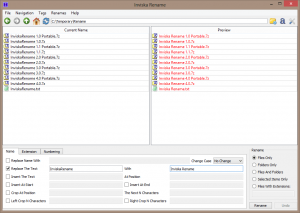
Inviska Rename is a complete freeware application that allows you to easily rename multiple files and folders simultaneously. You just have to specify folders or files after the program is running through the Current Name field and see the changes in the Preview preview field to the right. At the bottom of the application window, you see other items. By enabling Replace Name With, you can specify a common name for all files, and from the Numbering tab you can specify the names of these files, and if you decide to change the file format, use the Extension tab. In general, you can try many options in the program to achieve the desired result, and finally, with Rename, the changes will come true. (Download Inviska Rename)
EVGA Precision X1 software
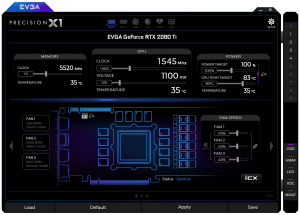
The EVGA Precision X1 is the free and new software that you can use to monitor the performance of an external graphics card, and can also be used to speed up the failure of the card to achieve the most possible performance when playing video games. Until now, the program only supports NVIDIA GeForce RTX, and the developer is committed to adding the GeForce GTX to the next generation. It has an amazing interface and provides access to many options for precise control of the graphics card.
Through the home screen, you can monitor card consumption in current games and software, or break the speed by increasing the frequency of the graphics chip and memory or changing the power consumption ratio … You can even control the cooling fan speed of this card. Also, RGB LED control in terms of color and navigation template. So if you’re using a GTX graphics card, be sure to test this software. (Download EVGA Precision X1 software)
Prevent Recovery Software
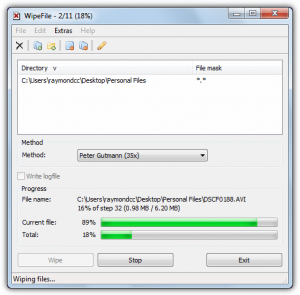
Free Prevent Recovery software helps you to clean hard disk space safely. Maybe ask why you should do this? When you delete a personal image or file containing sensitive information in the usual way, it’s good to restore the image or file again with recovery programs, but with this program, you actually rewrite hard drive space. As a result, a trace of previously deleted files will not be in any Recovery recovery program.
To work with this software, you just have to select the space you want, then click Next to the Options page and specify how much free space you want to fade, for example, 100% means clearing the empty space completely. Note that empty space will not be filled or will not be used at this time, only the software writes data in this space so that the remaining works fade away. (Download Prevent Recovery software)
Suggestion for you:
The best free music player for windows